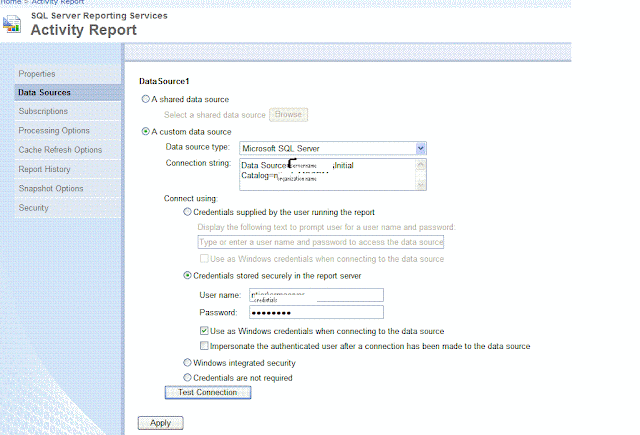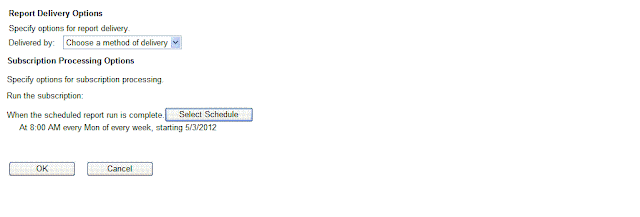situation: if we want filter optional set based on user roles or disable enable a field based on user role
for this we need to write a javascript code as below.
function currentuserroles()
{
var xml = "" +
"<?xml version=\"1.0\" encoding=\"utf-8\"?>" +
"<soap:Envelope xmlns:soap=\"http://schemas.xmlsoap.org/soap/envelope/\" xmlns:xsi=\"http://www.w3.org/2001/XMLSchema-instance\" xmlns:xsd=\"http://www.w3.org/2001/XMLSchema\">" +
Xrm.Page.context.getAuthenticationHeader() +
" <soap:Body>" +
" <RetrieveMultiple xmlns=\"http://schemas.microsoft.com/crm/2007/WebServices\">" +
" <query xmlns:q1=\"http://schemas.microsoft.com/crm/2006/Query\" xsi:type=\"q1:QueryExpression\">" +
" <q1:EntityName>role</q1:EntityName>" +
" <q1:ColumnSet xsi:type=\"q1:ColumnSet\">" +
" <q1:Attributes>" +
" <q1:Attribute>name</q1:Attribute>" +
" </q1:Attributes>" +
" </q1:ColumnSet>" +
" <q1:Distinct>false</q1:Distinct>" +
" <q1:LinkEntities>" +
" <q1:LinkEntity>" +
" <q1:LinkFromAttributeName>roleid</q1:LinkFromAttributeName>" +
" <q1:LinkFromEntityName>role</q1:LinkFromEntityName>" +
" <q1:LinkToEntityName>systemuserroles</q1:LinkToEntityName>" +
" <q1:LinkToAttributeName>roleid</q1:LinkToAttributeName>" +
" <q1:JoinOperator>Inner</q1:JoinOperator>" +
" <q1:LinkEntities>" +
" <q1:LinkEntity>" +
" <q1:LinkFromAttributeName>systemuserid</q1:LinkFromAttributeName>" +
" <q1:LinkFromEntityName>systemuserroles</q1:LinkFromEntityName>" +
" <q1:LinkToEntityName>systemuser</q1:LinkToEntityName>" +
" <q1:LinkToAttributeName>systemuserid</q1:LinkToAttributeName>" +
" <q1:JoinOperator>Inner</q1:JoinOperator>" +
" <q1:LinkCriteria>" +
" <q1:FilterOperator>And</q1:FilterOperator>" +
" <q1:Conditions>" +
" <q1:Condition>" +
" <q1:AttributeName>systemuserid</q1:AttributeName>" +
" <q1:Operator>EqualUserId</q1:Operator>" +
" </q1:Condition>" +
" </q1:Conditions>" +
" </q1:LinkCriteria>" +
" </q1:LinkEntity>" +
" </q1:LinkEntities>" +
" </q1:LinkEntity>" +
" </q1:LinkEntities>" +
" </query>" +
" </RetrieveMultiple>" +
" </soap:Body>" +
"</soap:Envelope>" +
"";
var xmlHttpRequest = new ActiveXObject("Msxml2.XMLHTTP");
xmlHttpRequest.Open("POST", "/mscrmservices/2007/CrmService.asmx", false);
xmlHttpRequest.setRequestHeader("SOAPAction"," http://schemas.microsoft.com/crm/2007/WebServices/RetrieveMultiple");
xmlHttpRequest.setRequestHeader("Content-Type", "text/xml; charset=utf-8");
xmlHttpRequest.setRequestHeader("Content-Length", xml.length);
xmlHttpRequest.send(xml);
var resultXml = xmlHttpRequest.responseXML;
//return(resultXml);
//alert(resultXml);
//get Current User Roles, oXml is an object
if (resultXml != null) {
//select the node text
var roles = resultXml.selectNodes("//BusinessEntity/q1:name");
//alert(roles);
//alert(roles.length);
if (roles != null) {
for (i = 0; i < roles.length; i++) {
var rolename=roles[i].text;
//alert(rolename);
if((rolename=="System Customizer")||(rolename=="System Administrator"))
{
//Xrm.Page.getControl("tra_typeofcustomer").removeOption(167490004);
Xrm.Page.getControl("statuscode").removeOption(2);
Xrm.Page.getControl("statuscode").removeOption(3);
Xrm.Page.getControl("statuscode").removeOption(4);
}
}
}
}
}
here we need to change the roles accordingly. but copy and paste full length of the code.
in bottom we have the options to custamize out code.