For this first create a report,
follow the link:
http://snippetsandhelp.blogspot.in/2011/02/ssrs-scheduling-reports-using-sql.html
for this give link like: http://servername/Reports/Pages/Folder.aspx
here we will get the folders of the reports.
choose which report need to schedule.
choose create Linked Report option:
give the name like : damu.
click ok and click on DataSource tab:
then choose the Subscription option:
we will see the options:
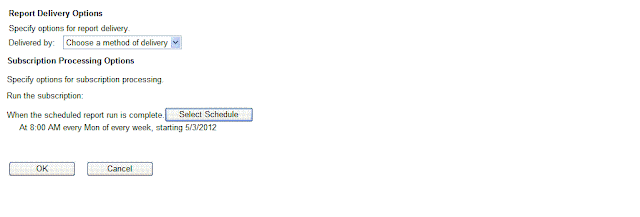
 then choose the method of delivery
then choose the method of delivery
here need to give a valid path
PATH is : right click on perticular folder and go to properities,
take the sharing tab.
there we will get the path.
it is network path:
THEN do the schedule.
follow the link:
http://snippetsandhelp.blogspot.in/2011/02/ssrs-scheduling-reports-using-sql.html
for this give link like: http://servername/Reports/Pages/Folder.aspx
here we will get the folders of the reports.
choose which report need to schedule.
choose create Linked Report option:
give the name like : damu.
click ok and click on DataSource tab:
then choose the Subscription option:
we will see the options:
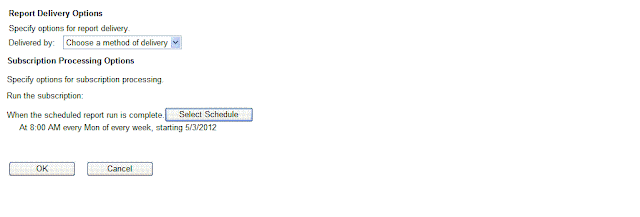
 then choose the method of delivery
then choose the method of deliveryhere need to give a valid path
PATH is : right click on perticular folder and go to properities,
take the sharing tab.
there we will get the path.
it is network path:
THEN do the schedule.


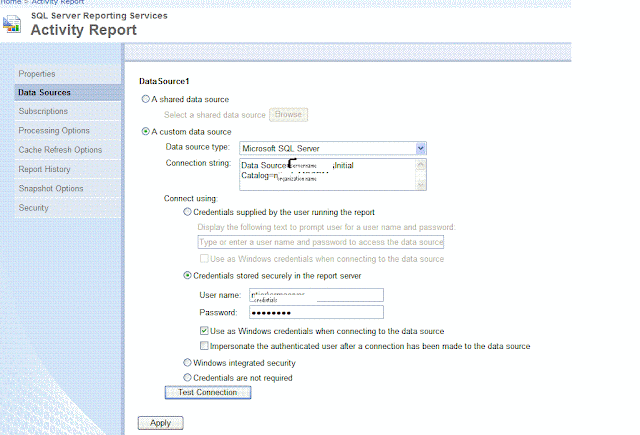
No comments:
Post a Comment